Help with Technical Error
The settings on your Apple iOS device may need to be updated if the “Technical Stuff” error message appears.
Es posible que sea necesario actualizar la configuración de su dispositivo Apple iOS si aparece el mensaje de error “Technical Stuff“.
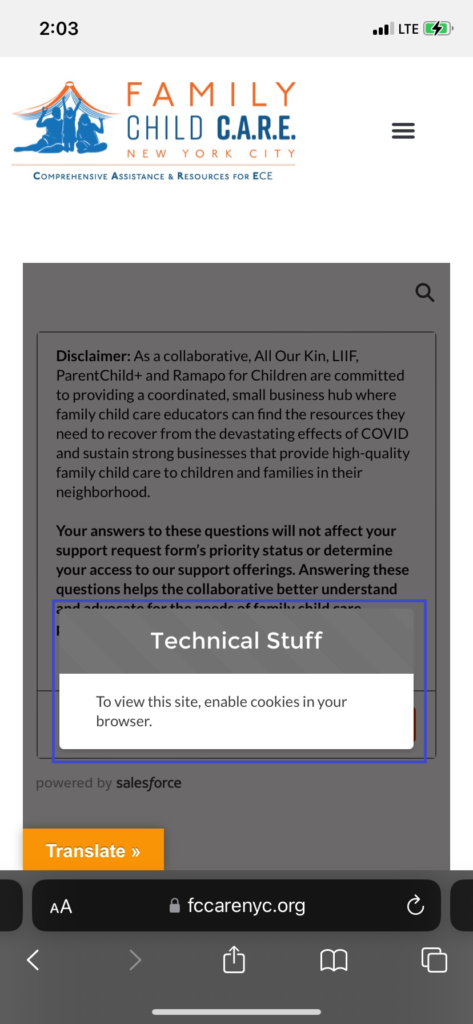
- Close your browser application.
Cierre la aplicación de su navegador.
- Go to your device settings:
Settings > Safari.
Vaya a la configuración de tu dispositivo: Configuración > Safari. - Scroll to the Privacy & Security section and disable the “Prevent Cross-Site Tracking”.
Desplácese hacia abajo hasta la sección Privacidad y Seguridad y desactive la configuración “Evitar rastreo entre sitios“.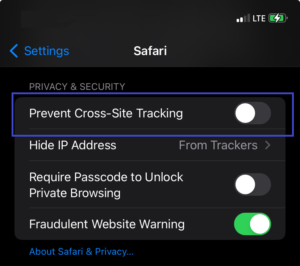
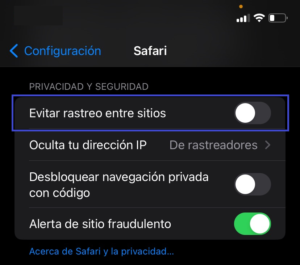
- Reload the browser page that the intake form located on. Actualice página del navegador en la que se encuentra el formulario de admisión.
Once complete, return to the intake form. Después de completar regrese al formulario.
If you need assistance, please Contact Us.
